To add the google dictionary to your firefox browser, search for the definition of a random word (Eg: Ameliorate) using google's "define: " function.

Now, simply copy the url (Eg:http://www.google.com/search?hl=en&rlz=1B3GGGL_en___
SG215&sa=X&oi=spell&resnum=0&ct=result&cd=1&q=define%3A+ameliorate&spell=1), go to bookmarks, click organize bookmarks, click new bookmark, and paste the url under "location".

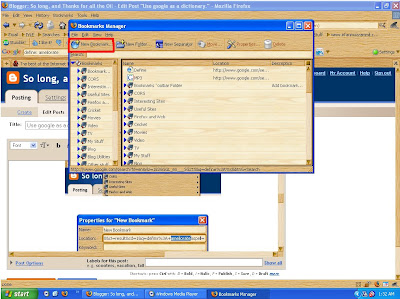
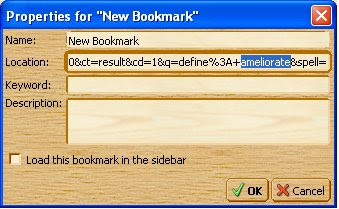
Then search the url you just pasted for the word that you typed previously (ameliorate) and replace it with %s. (Eg: http://www.google.com/search?hl=en&rlz=1B3GGGL_en
___SG215&sa=X&oi=spell&resnum=0&ct=result&cd=1&q=define%3A+%s&spell=1). For the keyword, add a letter or word such as "d" or "dictionary" or "define"; or whatever you are comfortable with.
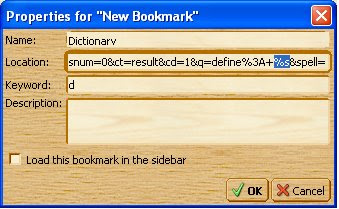
Click "ok" and go back to your firefox address bar to test the simple programming that you have just done.
If you typed "d" as your keyword, in your address bar, type "d ameliorate" and hit the Enter key to get the definitions of ameliorate.
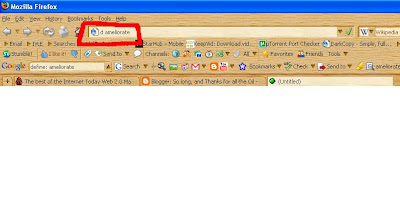 By this way, you can apply it for any search you want to save for later use. All you will need is the url where you simply replace the item you searched before with %s.
By this way, you can apply it for any search you want to save for later use. All you will need is the url where you simply replace the item you searched before with %s.
No comments:
Post a Comment